'Qualification types' allow Requesters to label Workers. You can use these qualification types to create groups of Workers, and then allow only certain groups to complete other HITs. This may come in handy when you are using a screening survey to narrow down the pool of Workers based on the requirements of your research study.
Create a Test Qualification
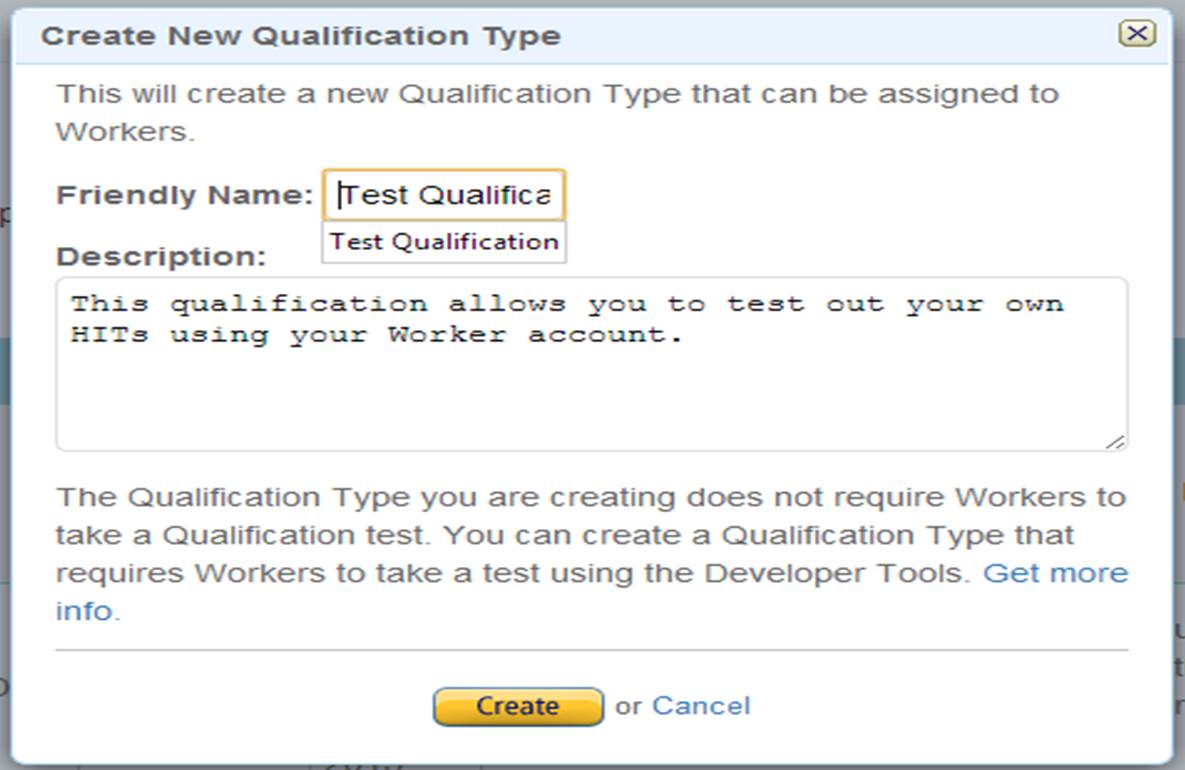 |
Type the name of your qualification type in the "Friendly Name" box;
type a description of this qualification type for the Workers to read. |
Assign Test Qualification to Worker
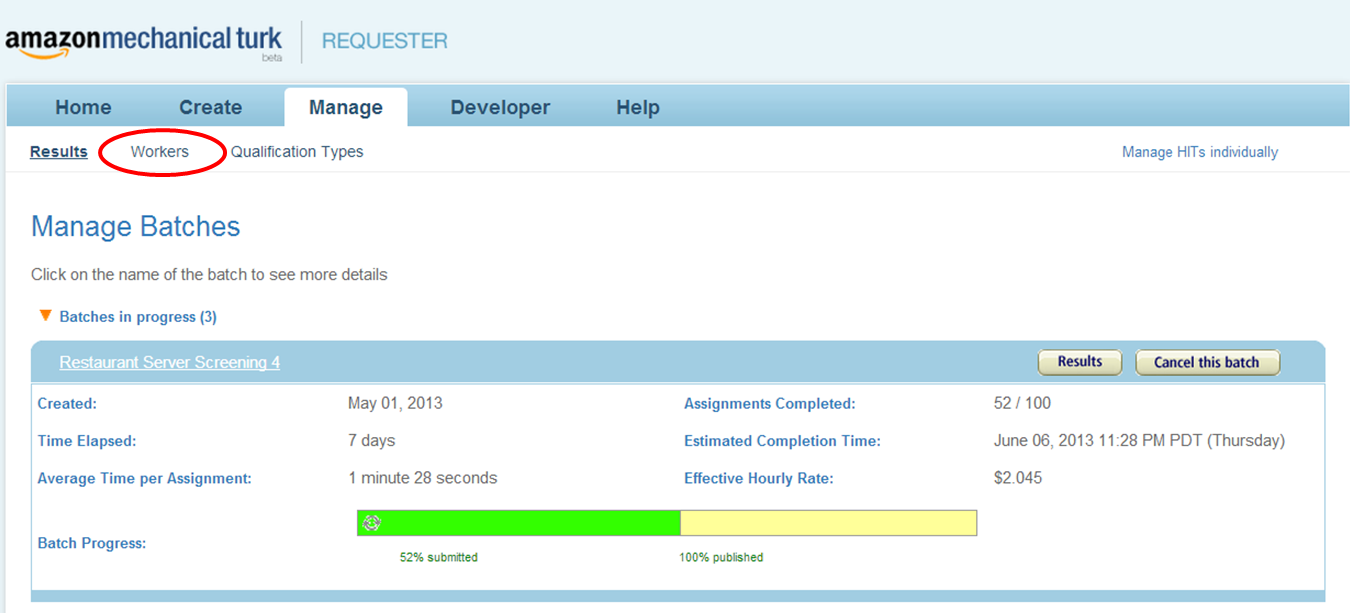 |
| Under the "Manage" tab, click "Workers". |
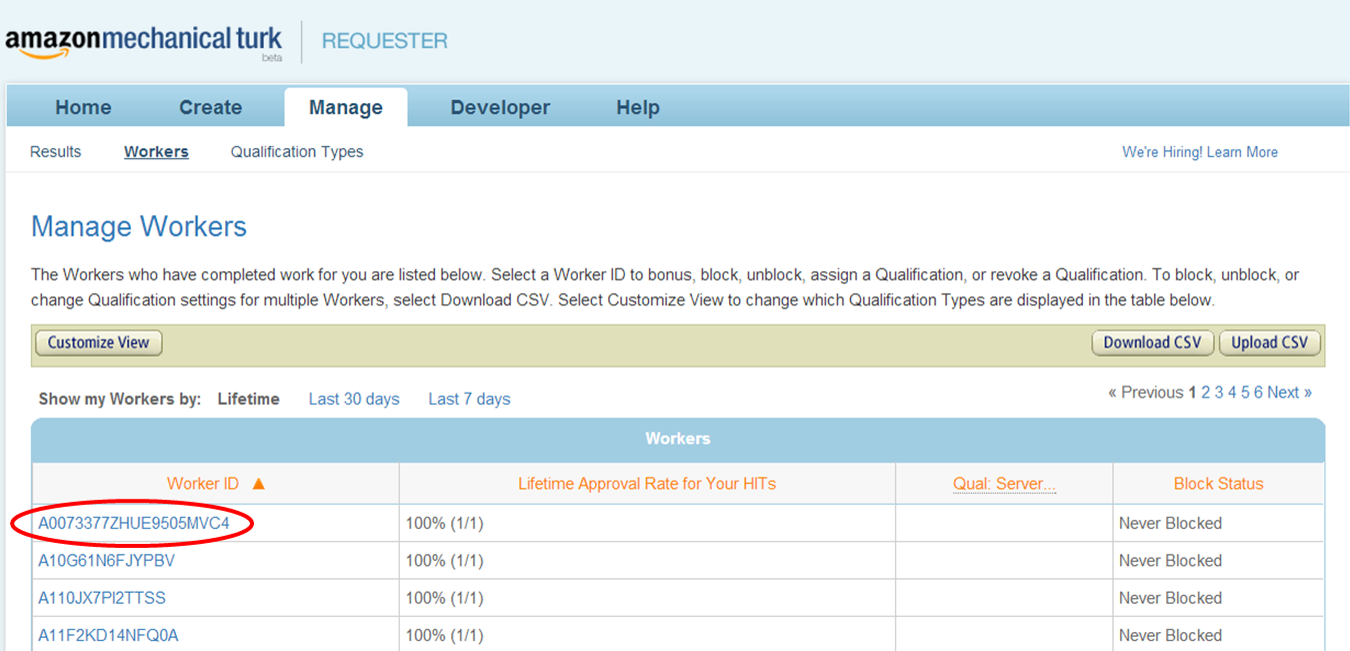 |
| Find the Worker's ID and click on it. |
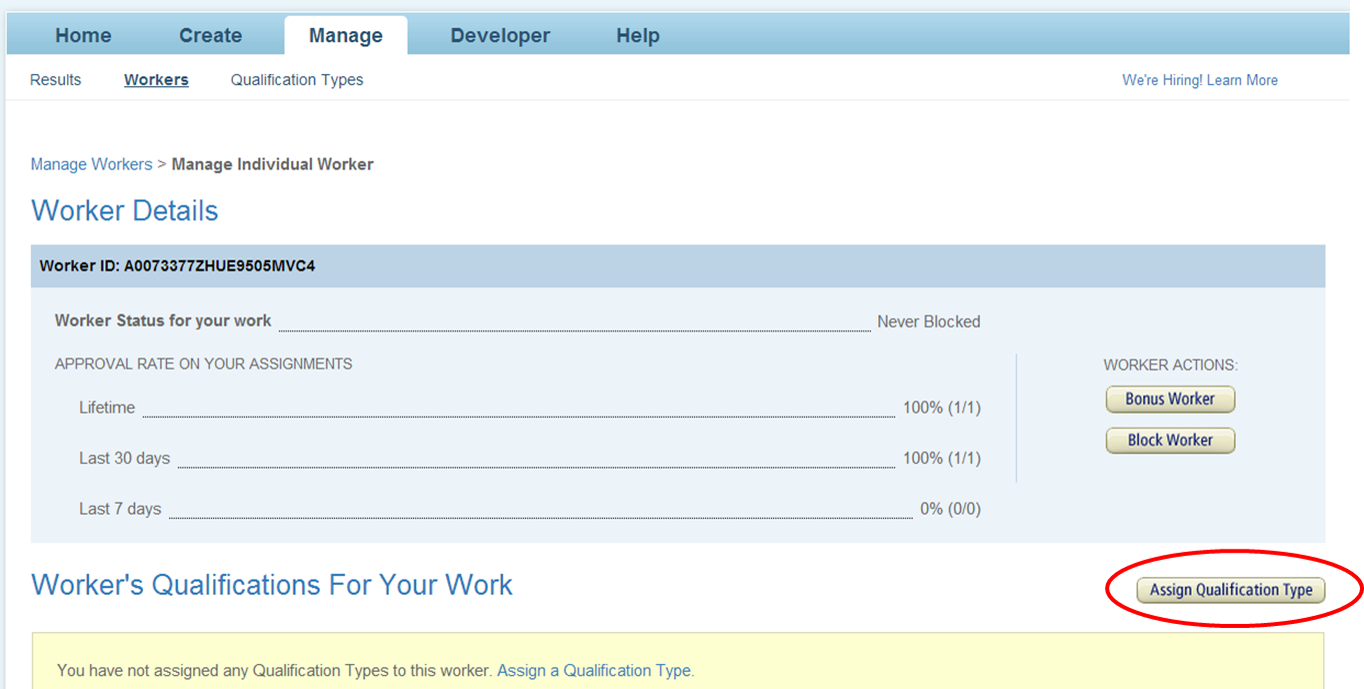 |
| Click "Assign Qualification Type". |
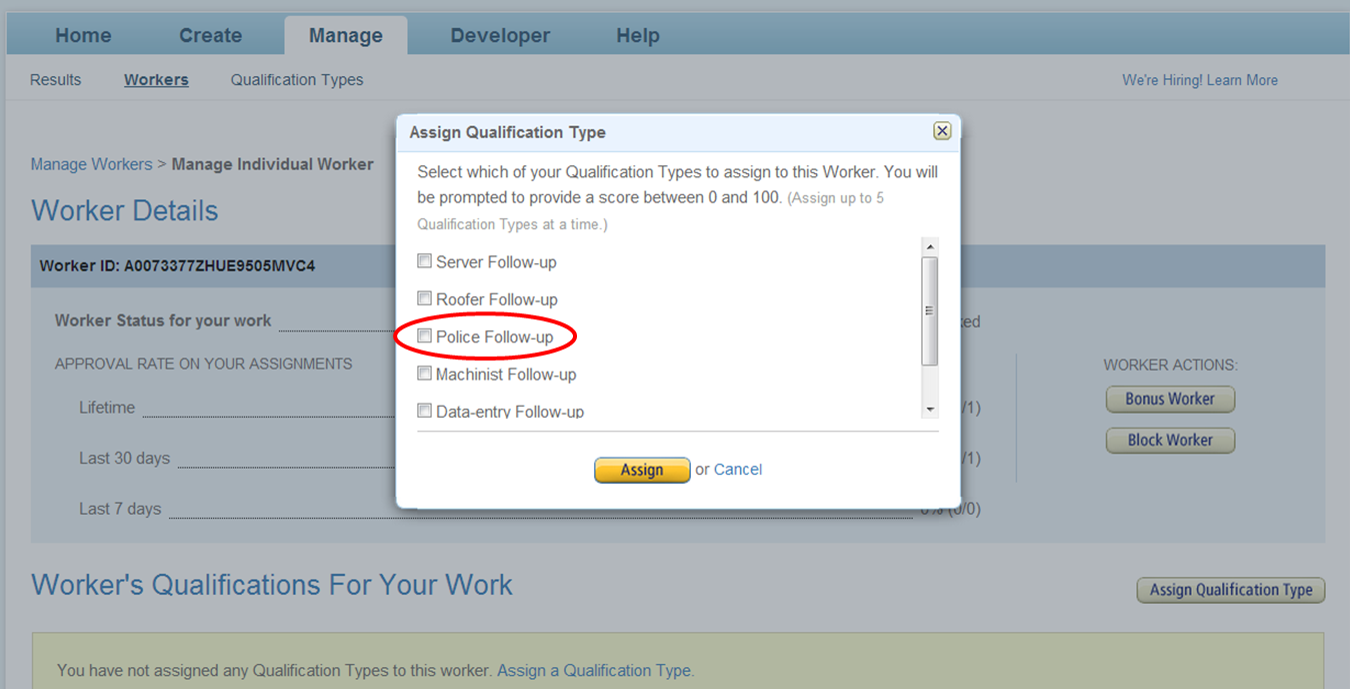 |
| Choose a qualification type to assign to the Worker and check the appropriate box. |
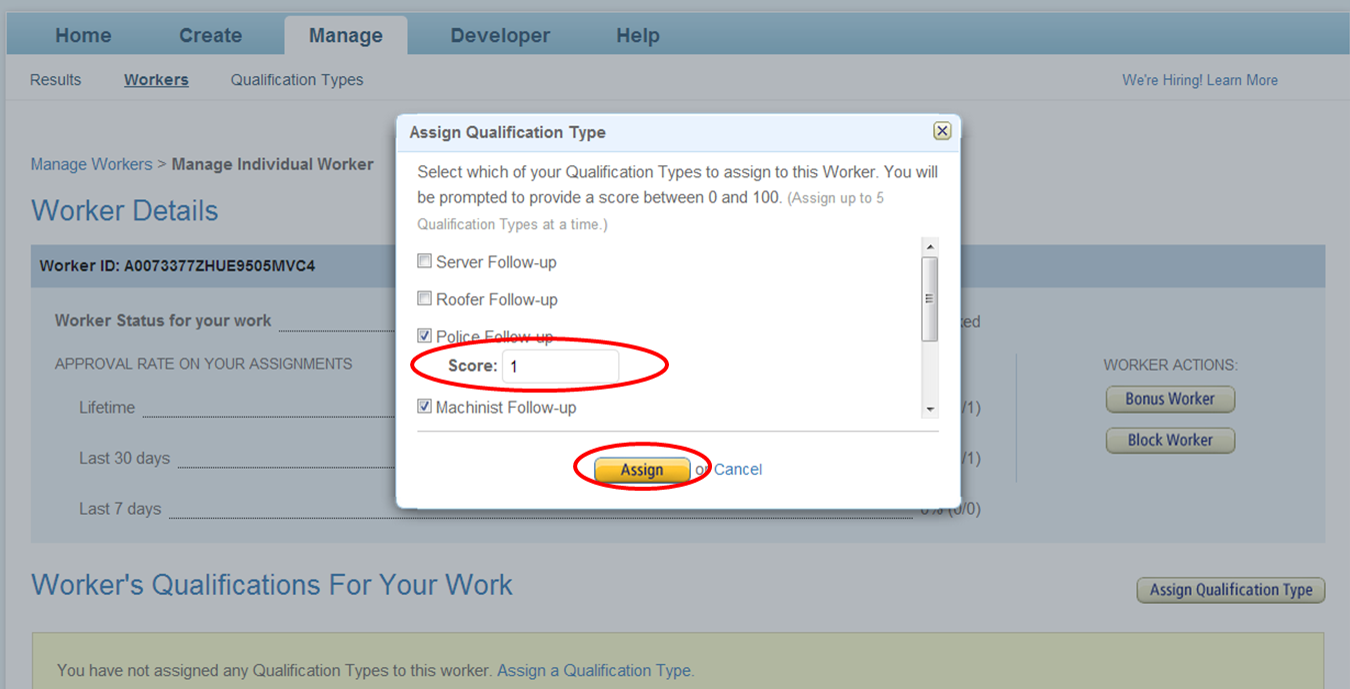 |
| Type a number in the box to indicate the Worker's score on this qualification; click "Assign". |
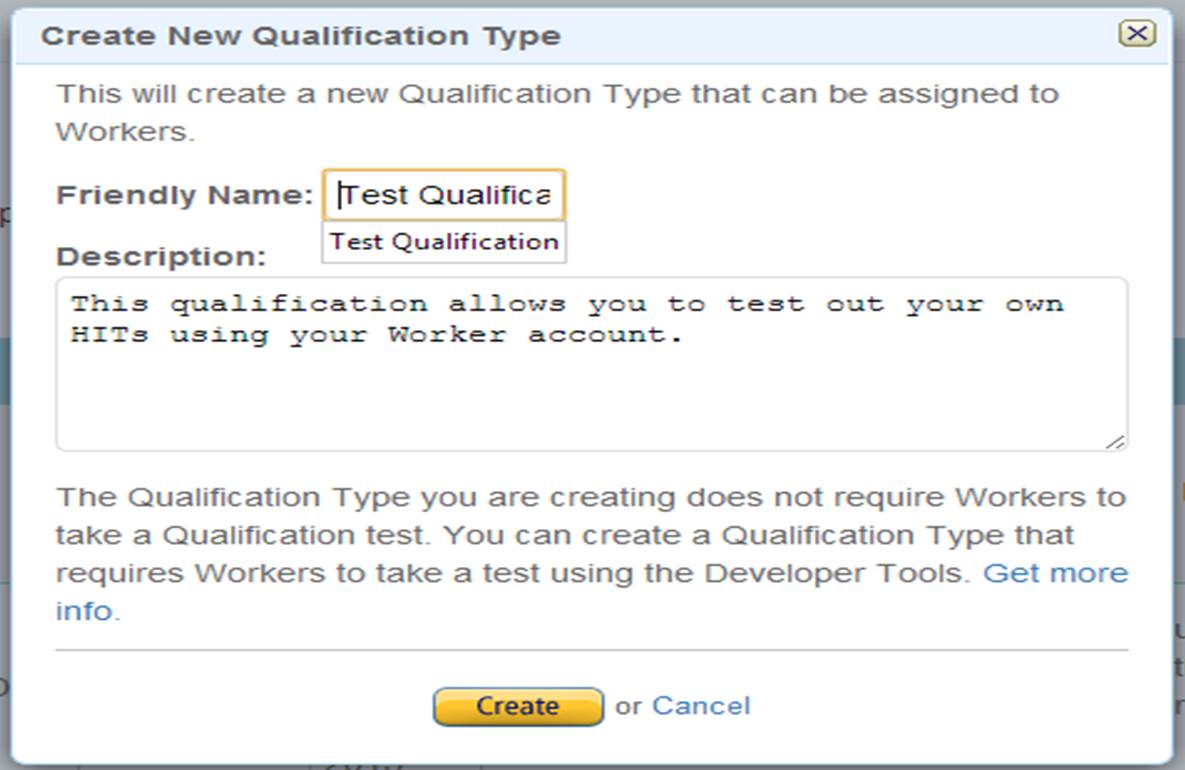
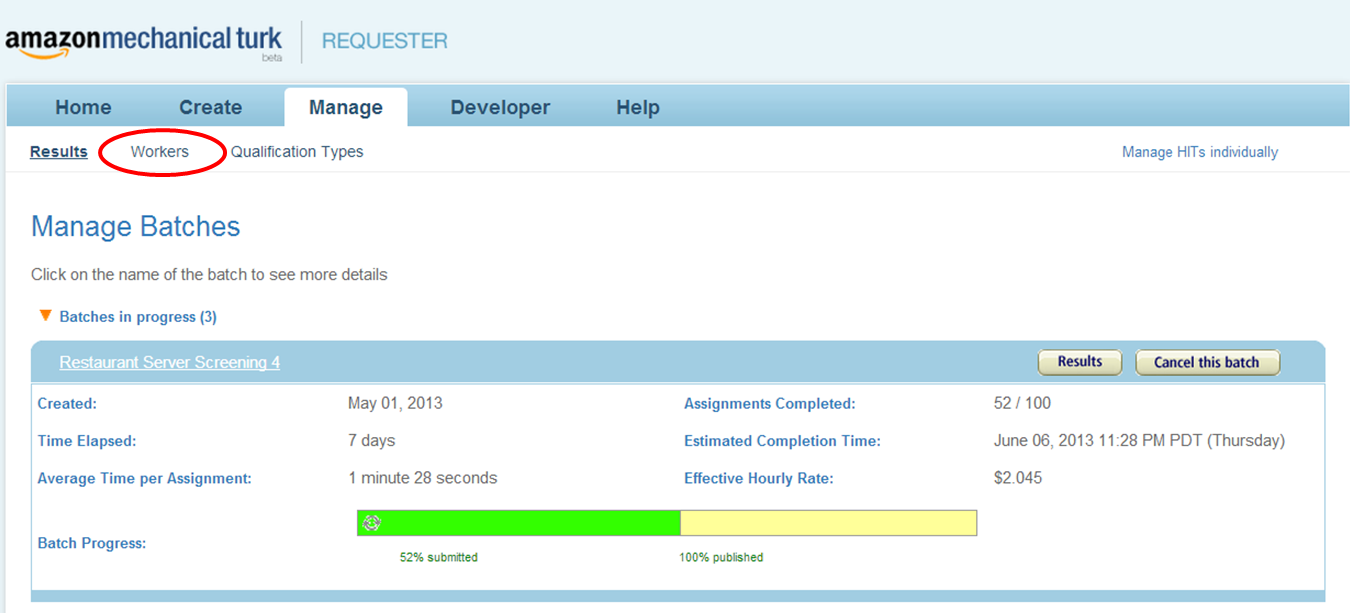
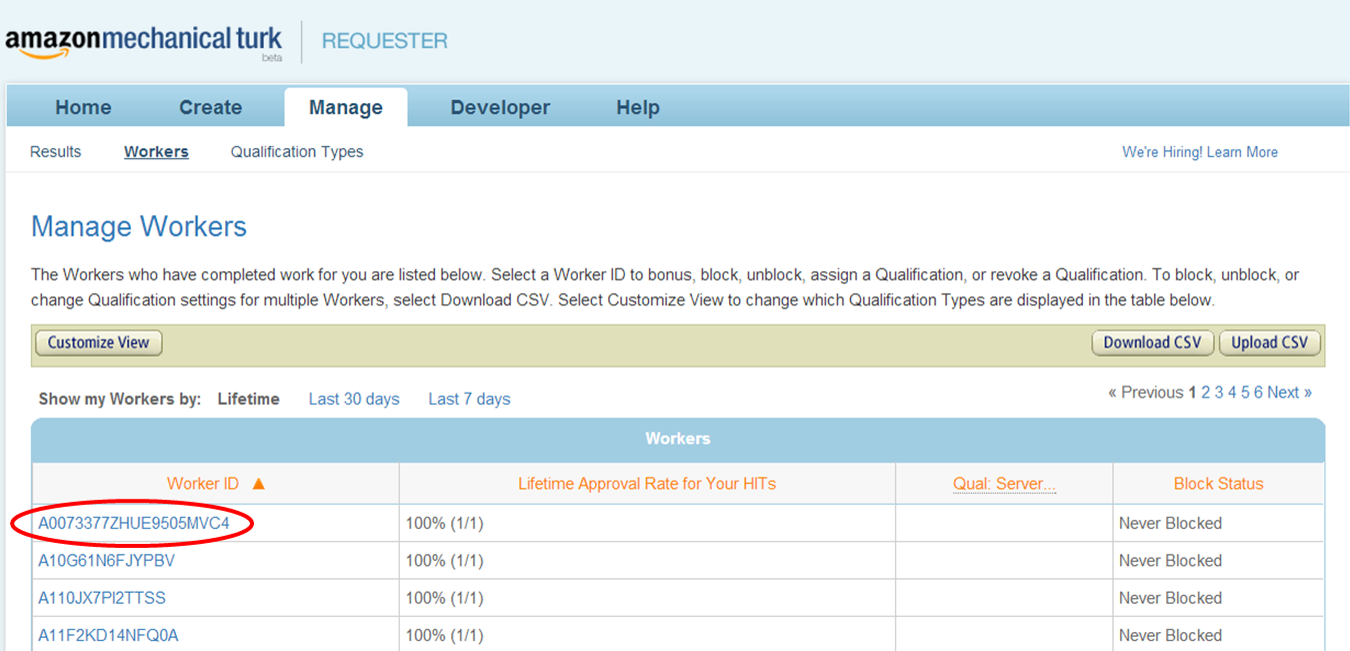
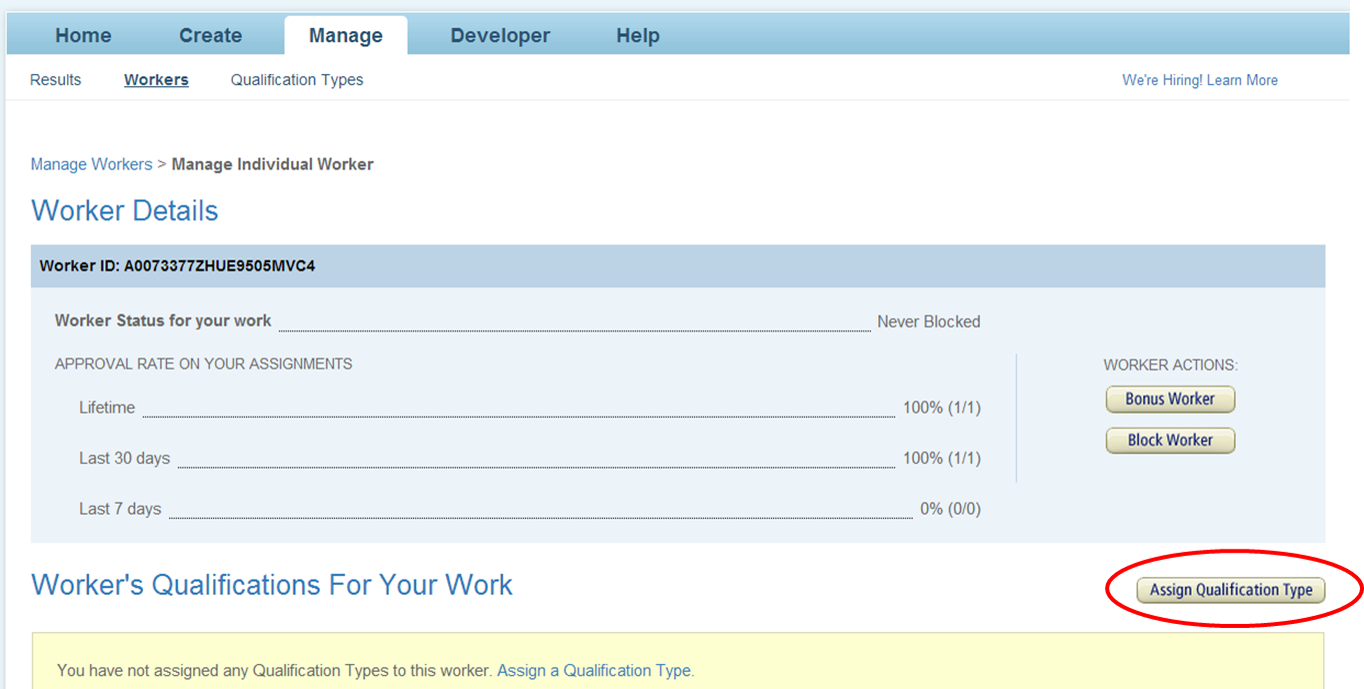
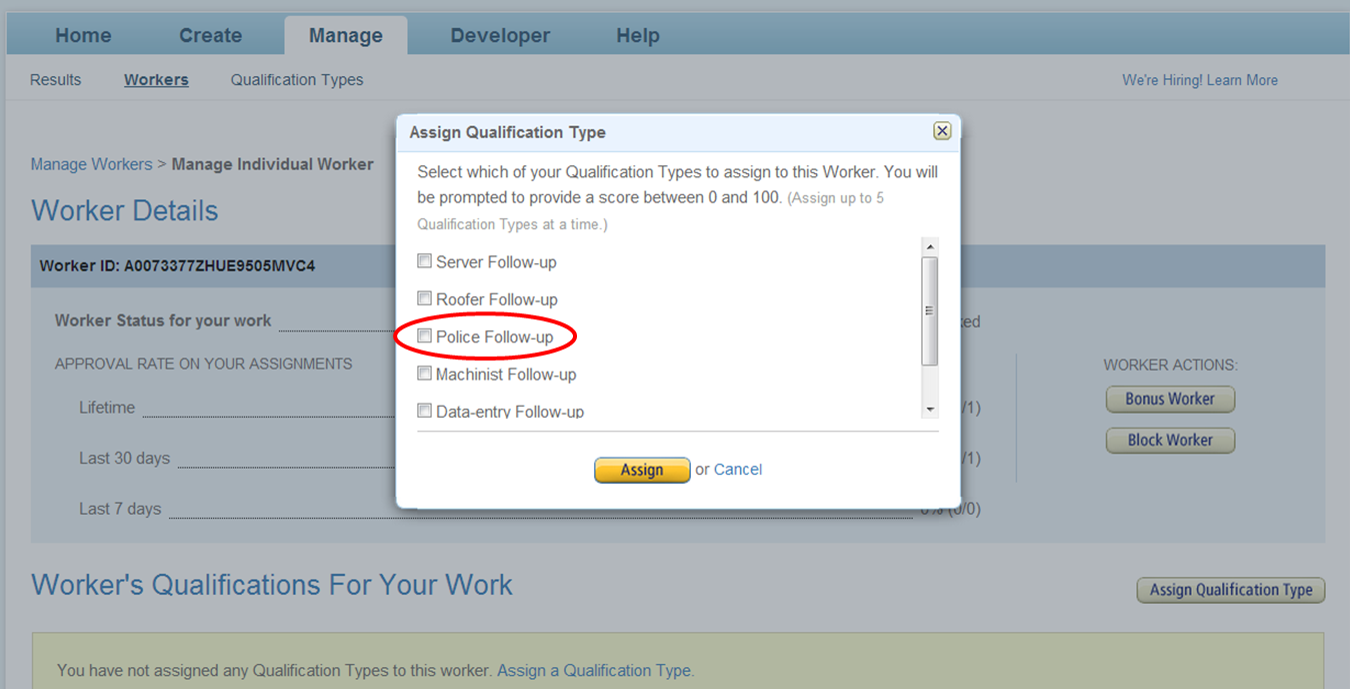
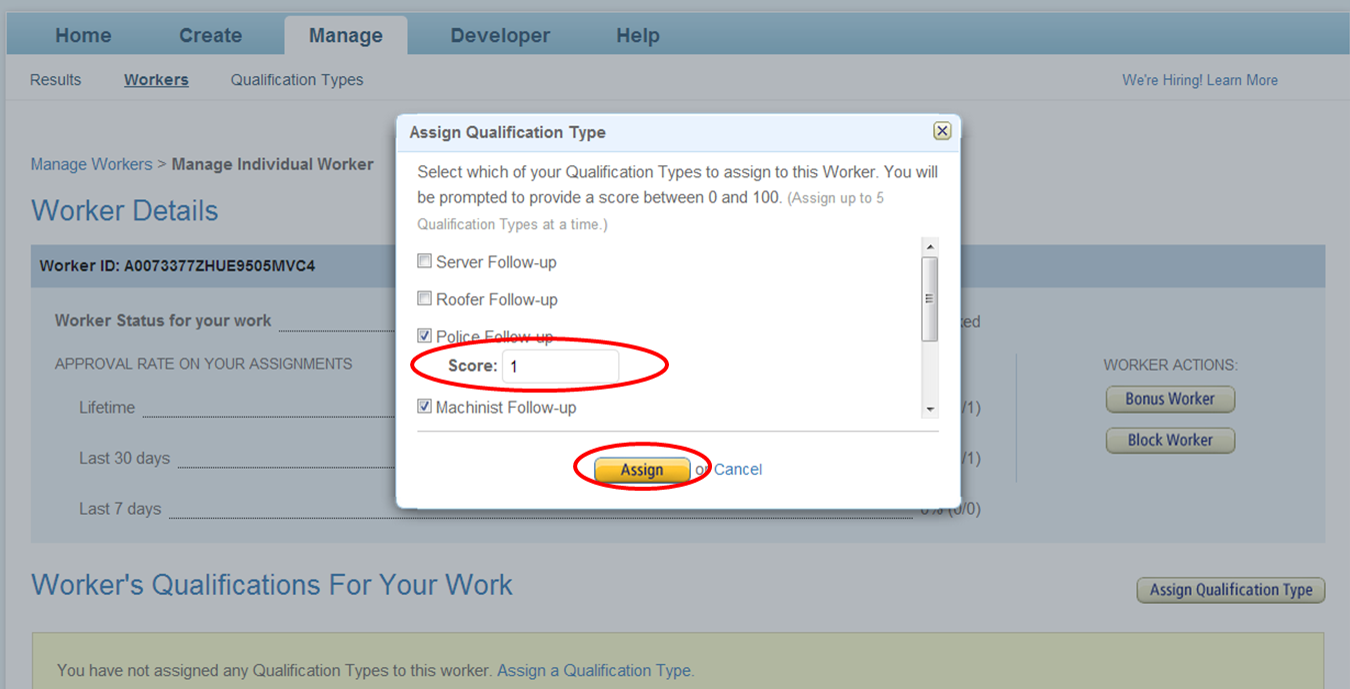
No comments:
Post a Comment